If you, like many Australians have worked from home during the COVID-19 pandemic then you may be entitled to claim work from home deductions as part of your 2020 tax return. The bonus: you could end up with more money in your pocket at tax time!
But, before you calculate your work from home deductions, it’s important to know about some recent changes made by the ATO that could impact just how much you can claim.
There is now a new method you can use to calculate your work from home expenses.
Which method is best for you?
The ATO recently announced a new method aimed at making it easier for people who are new to working from home to make a claim.
Coined the “shortcut method” this new method allows you to claim 80c per hour for each hour worked from home, from 01 March 2020 to 30 June 2020.
To calculate if the new “shortcut method” or the existing “running expenses” is the right one for you, let’s look at each one. Depending on your circumstances, choosing the wrong method means you could be cheating yourself out of big dollars on your tax return.
Running expenses: the existing method
You can claim 52c per hour you work from home. Plus, you can separately claim the work-related portion of your phone, internet, computer depreciation and other expenses.
The “shortcut” method: the new way
Like running expenses, under this method (available only from March 2020 onwards) you can claim 80c per hour. But and this is important, it includes everything! You can’t claim items like phone or internet separately. The ATO is promoting this “80 cents” method, but this type of claim result in a smaller tax refund.
The “occupancy expenses” method: the other existing method
For simplicity this article only compares the “running expenses” method and the new “shortcut” method. There is a third, more complicated method of claiming home office expenses available. This method is only available is you permanently work from home on and ongoing basis, so doesn’t apply for COVID-19.
Let’s compare Running Expenses vs the Shortcut Method
Example 1 – New Shortcut Method is Best
James is an engineer who now works his 40 hours per week from home instead of the office. He has a company laptop and company mobile phone but uses his home internet that he shares with his wife. He calculates his Internet use is 55% work related.
Running Expenses (the existing method):
- James can claim 40 hours per week x 52c x 16 weeks (March – June) = $332.80
- James’s monthly Internet bill is $80 a month which he shares with his wife 50/50.
- Therefore, James’s share of the internet bill is $40, and he can claim 55% of that amount for 4 months = $88
- As James has a company issued computer and phone, he can’t claim either of those items on his return as he doesn’t personally pay for them.
- James’s total work from home claim for March – June = $420.80
Shortcut method (the new method):
- James can claim 40 hours per week x 80c x 16 weeks = $512
- James can’t claim his internet as it’s included in the 80c per hour rate.
- In this case James’s work from home deduction claim would be $91.20 higher by claiming the new Shortcut method.
Example 2 – Running Expenses Method is Best
Paula is a bookkeeper planner who lives alone and now works her 38 hours per week from home instead of the office. She keeps track of her work-related mobile phone and internet use for one month during May and works out that 55% of her mobile phone use is work related and her internet use is 50% work related. Let’s compare the two methods for Paula:
Running Expenses (the existing 52c method):
- Paula can claim 38 hours per week x 52c x 16 weeks (March – June) = $316.16
- She can claim 55% of her $99 monthly phone bill x 4 months = $217.80
- Paula can claim 50% of her $80 monthly internet bill x 4 months = $160
- Paula’s total work from home claim for March – June = $693.96
Shortcut method (the new 80c method):
- Paula can claim 38 hours per week x 80c x 16 weeks = $486.40
- Paula can’t claim phone or internet as it’s included in the 80c per hour rate.
- Therefore, in this case, Paula’s work from home deduction claim would be $207.56 higher by claiming the existing Running Expenses rate of 52c per hour, and her phone and internet separately.
It’s important to note, as with any deduction you plan to make on your tax return, the standard deduction rules apply:
- You must have paid for the expense out of your own pocket,
- It must be directly related to your work, and
- You can’t have been reimbursed for the expense already.
Common mistakes people make when claiming working from home expenses
- Forgetting to apportion shared bills: People mistakenly claim their entire monthly internet bill for example even though the cost of that bill is shared with others. For example, if you live in a share house with 2 other people and you split the monthly internet bill of $120 equally, then your share is $40 per month. That is the amount you use to work out your claim, not the full $120.
- Not understanding how depreciation rules work: If you purchase a work-related item such as a laptop that costs more than $300 you can’t claim it in full on your next tax return. Instead, it is claimed over the ATO defined working life of the item. Assets you purchase (desks, computers, printers etc.) all have different “working lives” so it’s important to check with your accountant about this one.
- Claiming home office expenses when you don’t have a dedicated room or office in your home: While the ATO has relaxed this requirement for March – June 2020, to claim any home office expenses from prior to March 2020 you must have a dedicated room or office in your home. The kitchen table or couch doesn’t count.
Still unsure?
That’s ok, we are here to help! If you still are unsure how to claim, or if your claim is correct our Prosperity Accountants are ready to help. Simply call us on 08 9443 5199 or enquries@www.prosperityaccountants.dev.betterweb.work.